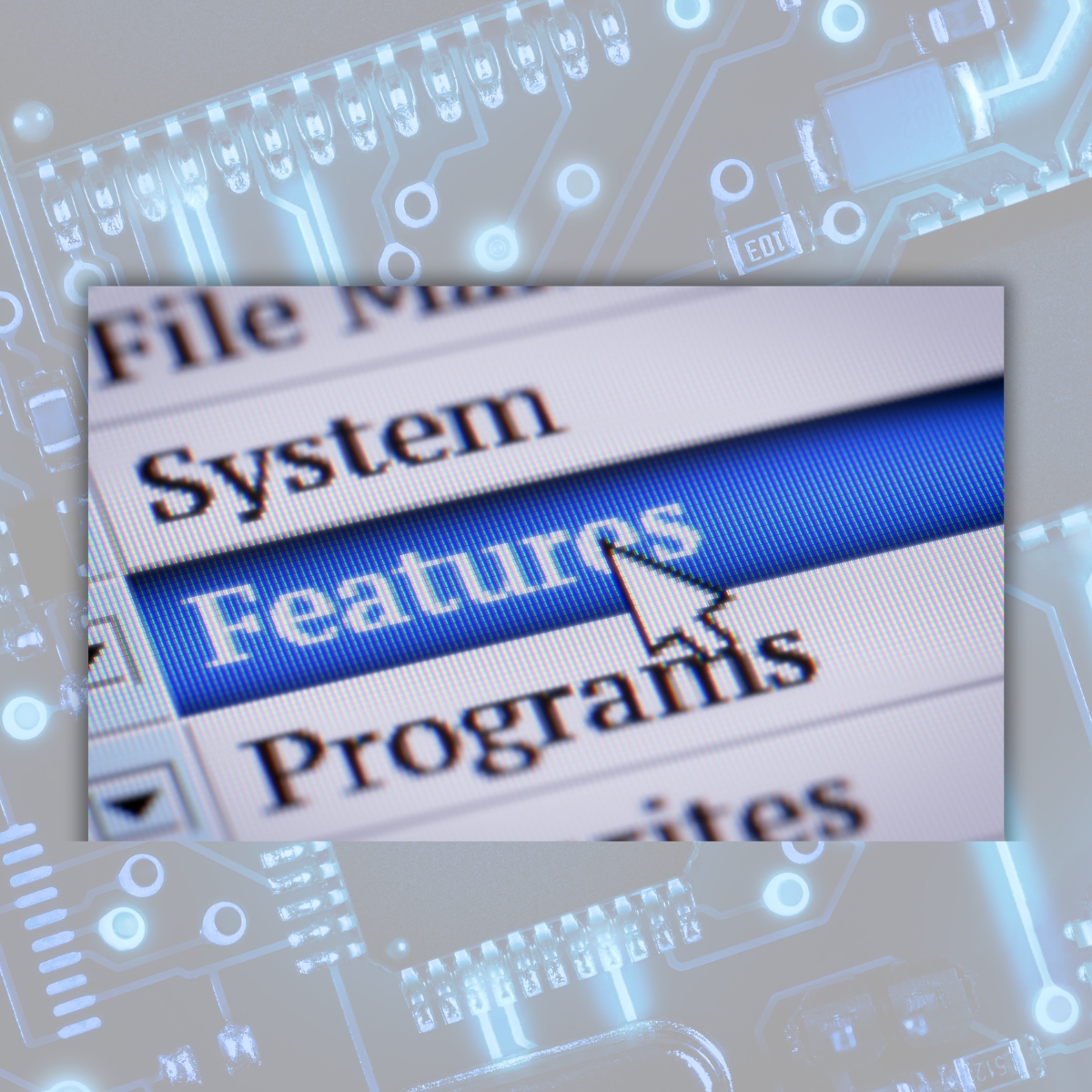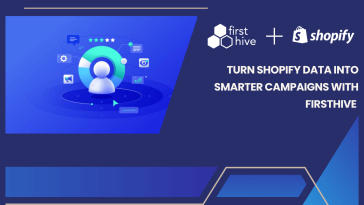“Welcome to ‘In Spotlight,’ an exclusive section of our newsletter dedicated to exploring the diverse range of feature sets offered by FirstHive. Join us as we delve into the innovative tools and functionalities that empower businesses to unleash the full potential of their customer data and marketing strategies.”
What is FirstHive Communication Threshold?
The FirstHive Communication Threshold feature empowers marketers to establish limits on the number of communications that an individual, whether a prospect or customer, receives from the brand within a specified timeframe. This functionality provides a crucial mechanism for managing and optimizing communication strategies, ensuring that recipients do not experience communication fatigue or overload.
Why Do You Need It?
- Prevent Over-Communication Fatigue: Over-communication fatigue occurs when individuals receive an excessive volume of messages from a brand, leading to disengagement, annoyance, and ultimately, a negative impact on brand perception. By implementing communication thresholds, marketers can mitigate this risk by setting reasonable limits on the frequency of communications, thereby maintaining audience interest and receptivity.
- Enhanced Control and Coordination: In organizations with multiple brand teams or departments, there is a heightened risk of inadvertently bombarding individuals with redundant or conflicting messages. The Communication Threshold feature provides centralized control at the organizational level, allowing for better coordination and alignment of communication efforts. By establishing clear limits on the number of communications each individual receives, brands can optimize message impact and avoid diluting their messaging effectiveness.
Overall, the FirstHive Communication Threshold feature empowers marketers to strike a balance between engagement and restraint, ensuring that communication efforts are targeted, impactful, and conducive to building positive customer relationships.
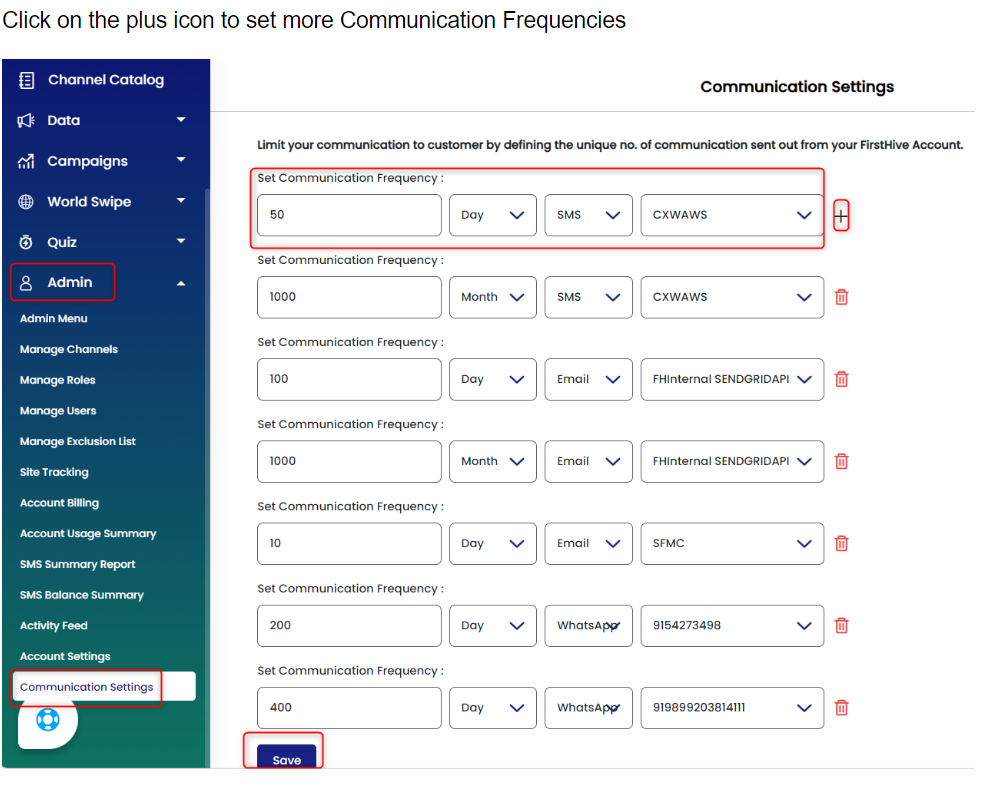
How to set-up FirstHive communication Threshold feature?
To Set Up Communication Threshold:
Go to Admin >> Click Communication Settings
Enter the Communiation Frequency >> Select Day/Month from the drop-down >> Select Channel from the drop-down, whether SMS/Email/WhatsApp >> Select the Sender Id from the drop-down >> Click Save
Click on the plus icon to set more Communication Frequencies
<Refer to the above Figure 1>