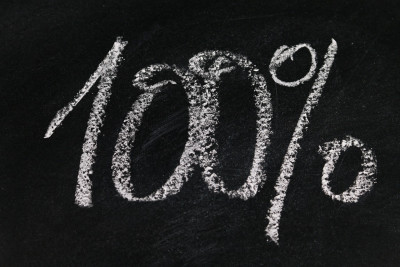CDP Institute runs an annual side-by-side comparison of CDP vendors based on key differentiating features. FirstHive scored full on all features listed during the evaluation. The vendor universe included 55 CDP vendors including FirstHive.
The comparison happened over 7 different shared CDP features and 24 distinguished features that are meant to support specific use cases. The distinguished features relate to data management, identity management, specific channels, analytics, and engagement.
So, here is a list of shared features and distinguished features that you should be looking for while evaluating or re-evaluating your choice of CDP.
Shared Features of a CDP
Accept All Sources: System can ingest data from all sources (online and offline) and formats (structured, semistructured, unstructured)
Retain All Detail: System can store any input data without losing details. This means all details associated with purchase transactions, promotion history, Web browsing logs, changes to personal data, etc. Inputs might be physically reformatted when they’re loaded into the CDP but can be reconstructed if needed.
Persistent Data: System can retain all ingested data for as long as users specify (subject to regulatory constraints).
Unified Profiles: System can create unified customer profiles including all ingested details related to the same individual (subject to regulatory constraints).
Manage PII: System manages Personally Identifiable Information (PII) such as name, address, email, and phone number in ways that comply with privacy and security regulations in the regions where it is deployed. This does not necessarily include consent management or certification against industry standards.
External Access: System gives other systems access to any data in the unified customer profiles via API connections.
Webhooks or queries: Vendor assistance may be required to set up connections or to expose
specific items. Results may not be available in real time.
Segment Extracts: The System can select customer segments and send extracts with specified data elements to other systems. Selection rules and extracts can include any data in the unified customer profiles. Vendor assistance may be required to expose specific items and extract may not be available in real-time.
Distinguished Features of a CDP
Data Management These features relate to gathering, preparing, and sharing CDP data.
Schema-Free Data Load: System can store any input data without data elements being specified in advance. Users may need to classify the elements after they are stored in order to access them.
Real-Time Data Load: System can load new data, update the unified customer profiles, and present the results in real-time, defined as under 30 seconds from start to finish. This requirement does not include real-time access to the data by other systems.
Client-Built Data Load: System lets client technical staff add new data sources without assistance from the vendor.
End-User Data Load: System interface lets non-technical users add new data sources without technical assistance or writing code.
Real Time Access: System gives other systems real time access to a single customer’s profile via an API call, Webhook, or query. Vendor assistance may be required to set up connections or to expose specific items. Access may require advance preparation such as reformatting data, copying it to a different data store, or building an index.
On-Premises Deployment: System can be deployed within a company’s own data center or on company-managed servers.
Identity Management: These features relate to identifying which data belongs to which customer.
Persistent ID System: links personal identifiers such as email address or phone number to a permanent master ID that remains unchanged over time regardless of changes in other identifiers. Customer profiles can be accessed by any identifier linked to the master ID. CDPs that use a master ID applied outside the system do not meet this requirement.
Deterministic Match: System can link personal identifiers to an individual’s master ID using ‘deterministic’ matches, such as email and phone number on the same account, or same device used to read email and visit a Website.
Probabilistic Match: System can link personal identifiers to an individual’s master ID using ‘probabilistic’ matches based on behaviors, such as two devices being used in the same time and place.
Web Site: These features relate to interactions with the company’s own Web site, whether on a computer or mobile device.
Website Tag: System provides a Web site tag that can be loaded into the client’s Web site and used to capture data about customer behaviors. The data must be associated with an individual identifier, although this may be anonymous (e.g. browser cookie, device ID).
Cookie Management: System can deploy and maintain Web browser cookies on the client’s own Web site and link the cookies to customer records in the CDP database.
Mobile Apps These features relate to interactions with applications running on mobile devices.
Ingestion SDK System provides a Software Development Kit (SDK) that can load data from a mobile app into the CDP data store.
Offline These features relate to interactions with offline data sources, such as direct mail and retail stores, where the primary identifier is name and postal address.
Postal Address Hygiene: System can clean, standardize, verify, and store corrected postal addresses.
Name/Address Match: System can find matches between different name/address records despite variations in spelling, missing data elements, etc. All matching records are linked to the same master ID.
Business to Business: These features relate to companies that sell primarily to other companies rather than consumers.
Account-level Data: System can maintain separate profiles for accounts (i.e., businesses) and for individuals within those accounts. Data for each account is stored only once, not copied onto the individual-level profiles. Selections, analytics, campaigns, and other system functions can combine data from both levels.
Lead-to-Account Match: System can associate individuals with businesses, using information such as company name, address, email domain, and telephone number. It can also create hierarchies among business records, such as parent/subsidiary or headquarters/branch relationships.
Analytics These features relate to analyzing customer data.
End-User Segmentation: System interface lets non-technical users define segment extracts and automatically send these to other systems on a user-defined schedule. Selection rules and extracts can include any data in the unified customer profiles. Vendor assistance may be required to expose specific items and extracts may not be available in real time.
Manual Predictive: System provides tools for a data scientist or statistician to generate, deploy, and refresh custom predictive models. Connectors to external modeling systems such as SAS or R do not meet this requirement.
Automated Predictive: System lets business users generate, deploy, and refresh custom predictive models without involvement of a data scientist or statistician. Connectors to external systems do not meet this requirement.
Engagement These features relate to creating and selecting messages for customers. Delivery is usually done by an external system.
Dynamic Content: System can generate ready-to-deliver content using templates that select different items (text, images, offers, etc.) for different individuals based on fixed rules, predictive models, or both. Content may be sent to other systems for delivery.
Real Time Messages: System gives other systems real time message recommendations for a single customer via an API call, Webhook, or query. Messages may be product recommendations, sales offers, editorial content, marketing materials, etc. Recommendations are based on customer profiles in the CDP and may access data stored outside the CDP. They may draw on rules, predictive models, or both.
Multi-Step Campaigns: System can run campaigns with a sequence of messages sent over time. The messages may differ based on customer behavior during the campaign. Messages may be sent to other systems for delivery. Single-message campaigns do not meet this requirement, even if the system can direct customers from one campaign to another.
Multi-Channel Campaigns: Systems can run campaigns that include messages across multiple channels in the same campaign. Messages may be sent to other systems for delivery.
Cross-Campaign Arbitration: System can identify when the same customer is eligible for several campaigns and select the best message across all campaigns to deliver during one interaction, either batch or real time.